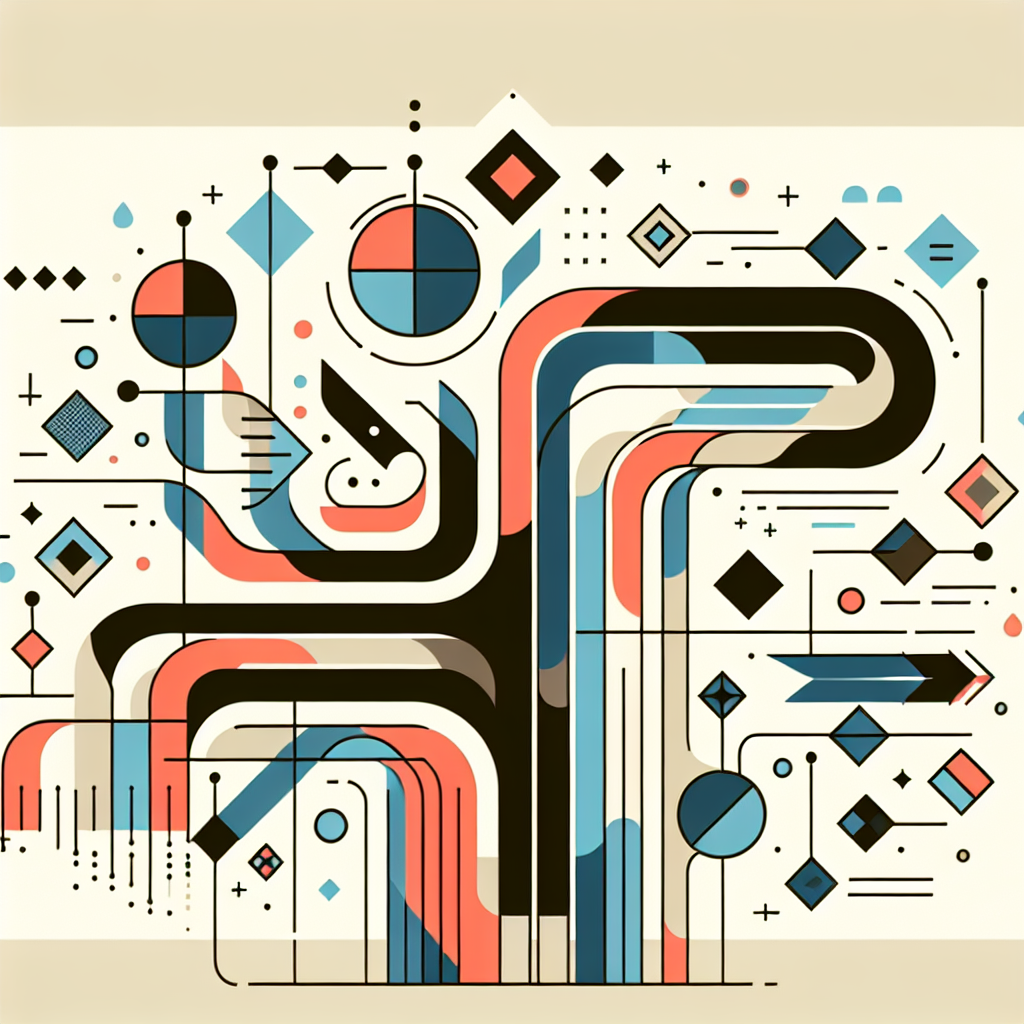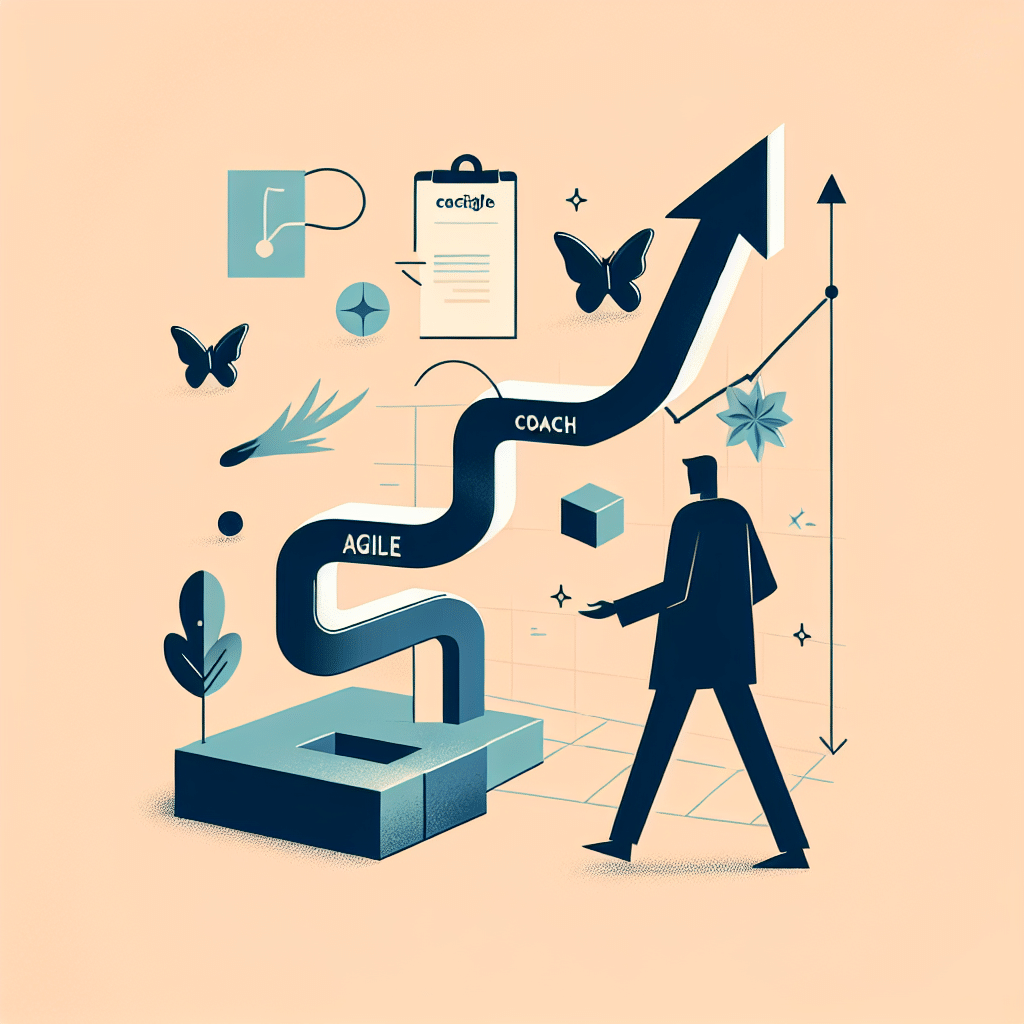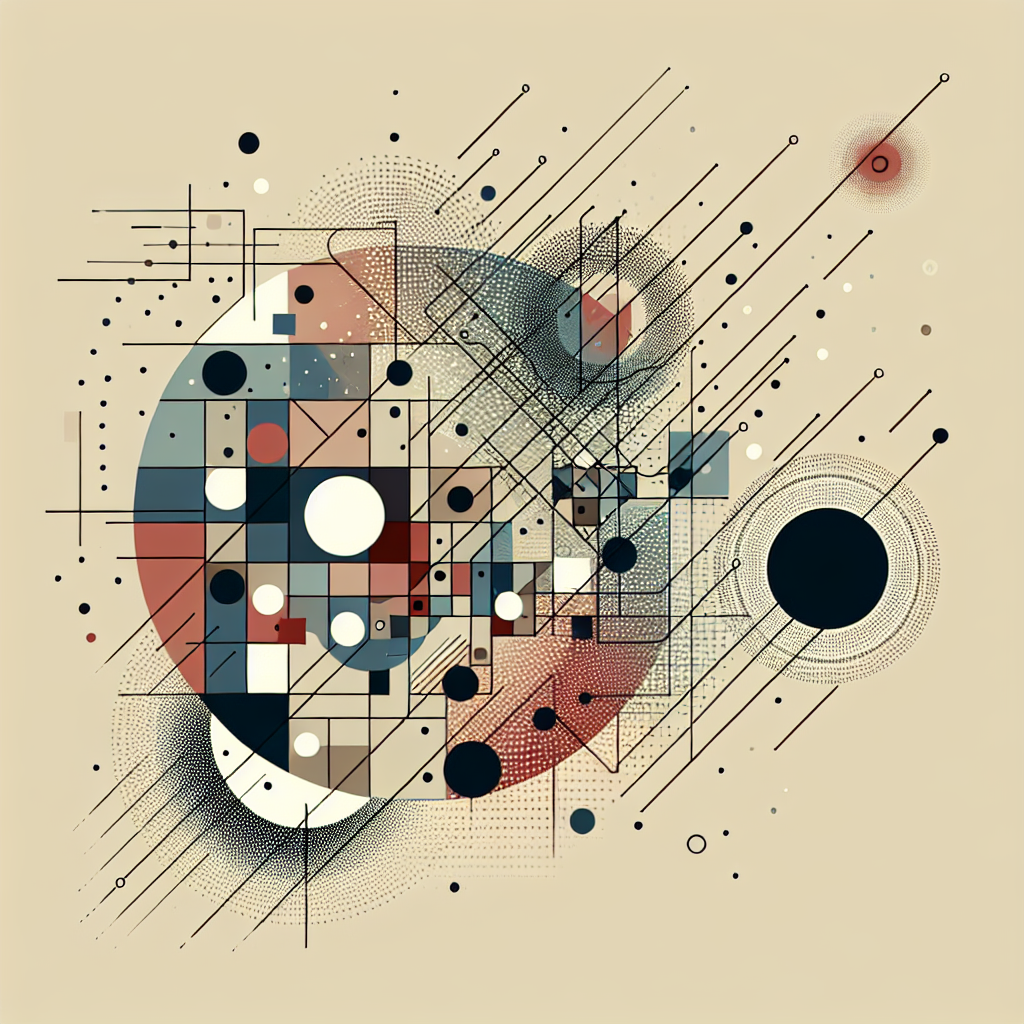Happy new year everyone! This is going to be a quick article on how to fix no free transactions on your ronin wallet.

If you’ve ever received SLP and have tried to send a transaction but you noticed that you have “Free x0” transactions in ronin. You need to do the following!
Option 1:
Buy ron on https://katana.roninchain.com/
Option 2:
Confirming your email address! See below if you have this error.
- Sign into the axie marketplace with your ronin wallet.
- When you login it’ll ask you for a name, name it whatever you want

- On the top left it will ask you to verify email / password, sign up for that


- You will be asked for a verification code. You need to get the 6 digit code in your email. You will get an email to verify, it’s 6 digits, verify the account with that. Hit confirm.

- You’re now verified and can send your transactions

That’s it! That’s how you fix it. I hope you were able to solve your issue. Check out more articles below: